Improved onboarding flow for clients
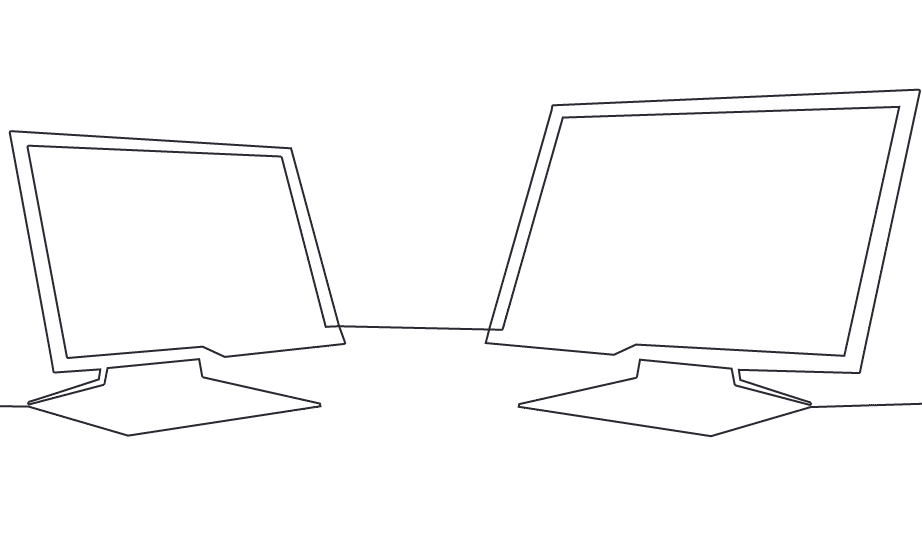
If our professional users have a “become a client” button on their website, their clients who select it are redirected to an intermediate screen. This screen displays choice tiles for different account types (individual, collective, business, child) and the client must then select the desired account type in order to register, even if they have already chosen an account type on the professional user’s website. In order to skip this unnecessary step, it is now possible to follow a direct URL that takes the client immediately to the correct registration page, without first ending up on an additional intermediate screen.
Subscribe to the Blanco newsletter
Subscribe to receive the latest Blanco news, articles and event invites.